....
....
HOW TO CHANGE THE IMEI NUMBER OF YOUR ANDRIOD Hi, it’s a bright day and it’s good to have you here today. Now for some people who might have some reason for deciding to change their android IMEI number. Maybe your phone was bricked and after restoring the phone, you found out that you could no longer see your phone IMEI number or your phone is displaying “IMEI NUMBER NOT FOUND”, or for any personal reason you want to change your android device IMEI number, then this tutorial is for you. So relax, be cool as we go on this jolly ride today. Note that change of your phoneIMEInumber might be considered illegal in some countries. Also we CANNOT be held responsible for ANY damage or any other issues that might occur on your device. You are bear FULL consequences that might occur after the IMEI number of your device. 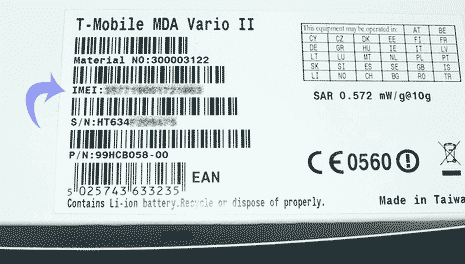 How To Change YourAndriodIMEINumber Things You Need >>Your device MUST be rooted >>Download Mobile Uncle MTK Tool (Download here) >>Your device MUST be using the MTK chipset Now if you have gotten all these, let’s move on. >Open your mobile uncle, click on “Engineer Mode”, now click on “Engineer Mode(MTK)” >On the window that opens, swipe left to “Connectivity”, then click on “CDS Information”, then click on “Radio Information”. (Now depending on your device, if your device is a dual sim phone, you can choose which sim you want to change its IMEI number. If it’s the sim choose “Phone 1”, if it’s the sim 2 choose “Phone 2”. >When you have clicked on the phone you want to change its IMEI number, you’ll see something written like this “AT+” , click on it to begin editing it. Edit Like This: For Phone 1: “AT+EGMR=1,7,”(put your new IMEI number here)” For Phone 2: “AT+EGMR=1,10,”(put your new IMEI number here)” Now after doing that, just put a space between the +sign and the letter "E" that starts the EGMR.
How To Change YourAndriodIMEINumber Things You Need >>Your device MUST be rooted >>Download Mobile Uncle MTK Tool (Download here) >>Your device MUST be using the MTK chipset Now if you have gotten all these, let’s move on. >Open your mobile uncle, click on “Engineer Mode”, now click on “Engineer Mode(MTK)” >On the window that opens, swipe left to “Connectivity”, then click on “CDS Information”, then click on “Radio Information”. (Now depending on your device, if your device is a dual sim phone, you can choose which sim you want to change its IMEI number. If it’s the sim choose “Phone 1”, if it’s the sim 2 choose “Phone 2”. >When you have clicked on the phone you want to change its IMEI number, you’ll see something written like this “AT+” , click on it to begin editing it. Edit Like This: For Phone 1: “AT+EGMR=1,7,”(put your new IMEI number here)” For Phone 2: “AT+EGMR=1,10,”(put your new IMEI number here)” Now after doing that, just put a space between the +sign and the letter "E" that starts the EGMR.
>After editing, now press the “Send At Command” button you will see there. If you did everything right, you’ll get a “Set Successful” message.
>Now reboot your phone.
>After the reboot, dial *#06# to check your IMEI number
....
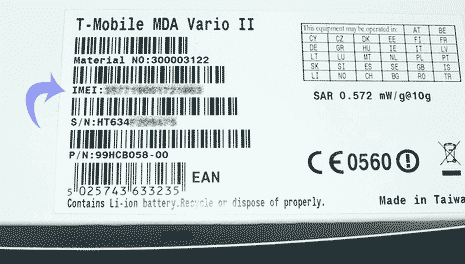 How To Change YourAndriodIMEINumber Things You Need >>Your device MUST be rooted >>Download Mobile Uncle MTK Tool (Download here) >>Your device MUST be using the MTK chipset Now if you have gotten all these, let’s move on. >Open your mobile uncle, click on “Engineer Mode”, now click on “Engineer Mode(MTK)” >On the window that opens, swipe left to “Connectivity”, then click on “CDS Information”, then click on “Radio Information”. (Now depending on your device, if your device is a dual sim phone, you can choose which sim you want to change its IMEI number. If it’s the sim choose “Phone 1”, if it’s the sim 2 choose “Phone 2”. >When you have clicked on the phone you want to change its IMEI number, you’ll see something written like this “AT+” , click on it to begin editing it. Edit Like This: For Phone 1: “AT+EGMR=1,7,”(put your new IMEI number here)” For Phone 2: “AT+EGMR=1,10,”(put your new IMEI number here)” Now after doing that, just put a space between the +sign and the letter "E" that starts the EGMR.
How To Change YourAndriodIMEINumber Things You Need >>Your device MUST be rooted >>Download Mobile Uncle MTK Tool (Download here) >>Your device MUST be using the MTK chipset Now if you have gotten all these, let’s move on. >Open your mobile uncle, click on “Engineer Mode”, now click on “Engineer Mode(MTK)” >On the window that opens, swipe left to “Connectivity”, then click on “CDS Information”, then click on “Radio Information”. (Now depending on your device, if your device is a dual sim phone, you can choose which sim you want to change its IMEI number. If it’s the sim choose “Phone 1”, if it’s the sim 2 choose “Phone 2”. >When you have clicked on the phone you want to change its IMEI number, you’ll see something written like this “AT+” , click on it to begin editing it. Edit Like This: For Phone 1: “AT+EGMR=1,7,”(put your new IMEI number here)” For Phone 2: “AT+EGMR=1,10,”(put your new IMEI number here)” Now after doing that, just put a space between the +sign and the letter "E" that starts the EGMR.>After editing, now press the “Send At Command” button you will see there. If you did everything right, you’ll get a “Set Successful” message.
>Now reboot your phone.
>After the reboot, dial *#06# to check your IMEI number


No comments:
Post a Comment
What do you think about the above post? Use the comment box to have your say!